To move an Azure SQL Database(as-a-service) to another Resource Group you must move
the top level resource first, which in this case is the SQL Server that the DB resides on.
Move the Azure SQL Server and the Azure SQL Database moves with it.
Solution:
Powershell:
$resource = Get-AzureRmResource -ResourceName srv-az-db-3 -ResourceGroupName rgAZDB1
Move-AzureRmResource -DestinationResourceGroupName TestResourceGroup -ResourceId $resource.ResourceId
Image #1: Powershell Confirm
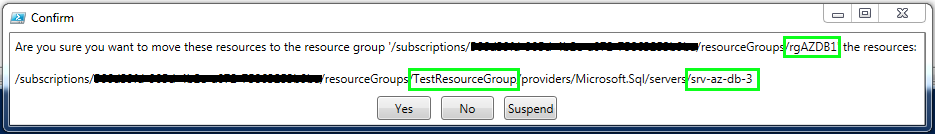
Image #2: Azure Portal - Moving Resources
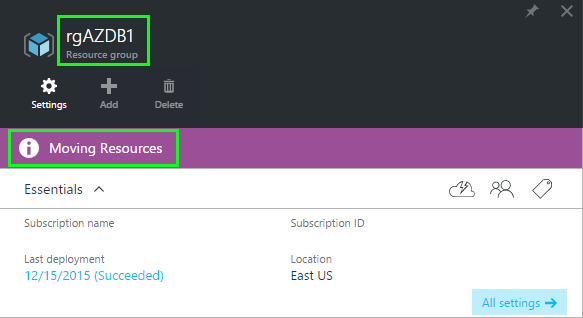
|
|
|
|
|
|