Solution #1:
[root@ ~]# mysqladmin -uroot -p -i 1 processlist --verbose
-i 1
interval of one second
processlist
Show a list of active server threads. This is like the output of the SHOW PROCESSLIST statement. If the --verbose option is given, the output is like that of SHOW FULL PROCESSLIST
--verbose
Verbose mode. Print more information about what the program does.
Note: To exit, type ctrl c
Solution #2:
mysql> show full processlist;
Image 1:
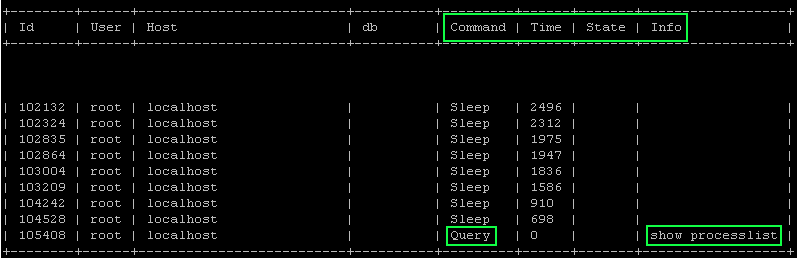
Command
The type of command the thread is executing.
Time
The time in seconds that the thread has been in its current state.
State
An action, event, or state that indicates what the thread is doing. Most states correspond to very quick operations. If a thread stays in a given state for many seconds, there might be a problem that needs to be investigated.
Info
The statement the thread is executing, or NULL if it is not executing any statement.
Note:
Using ProcessList to view all queries may be difficult as fast queries may be missed.
To capture ALL queries use the General Query Log. This is not recommended for Production usage. However, if enabled monitor performance & disk space closely as this process can fill the log file quickly.
Resources:
SHOW PROCESSLIST Syntax
Examining Thread Information
Thread Command Values
Download MySQL Proxy
The General Query Log
...Use tail -f to view latest activity
The Slow Query Log
|
|
|
|
|
|