If you are required to test whether a remote TCP port is accessible or not and you do not have Telnet configured, let
Powershell step in to do the job.
As Per MSDN:
"Test-NetConnection
Displays diagnostic information for a connection.
Detailed Description
The Test-NetConnection cmdlet displays diagnostic information for a connection. It supports ping test, TCP test, route tracing, and route selection diagnostics. Depending on the input parameters, the output can include the DNS lookup results, a list of IP interfaces, IPsec rules, route/source address selection results, and/or confirmation of connection establishment."
Powershell Cmdlet:
Test-NetConnection -computername sqlxyz -port 1433
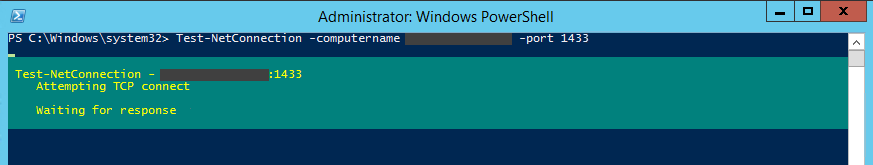
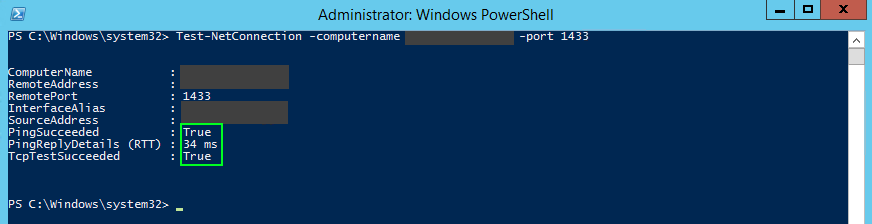
If you are getting a Ping failed result, ensure to check Windows Firewall: Inbound Rules: ...Echo Request - ICMP... is enabled. (Ping software utility operates by sending Internet Control Message Protocol (ICMP) Echo Request packets to the target host and waiting for an ICMP Echo Reply)
Resources:
Test-NetConnection
|
|
|
|
|
|